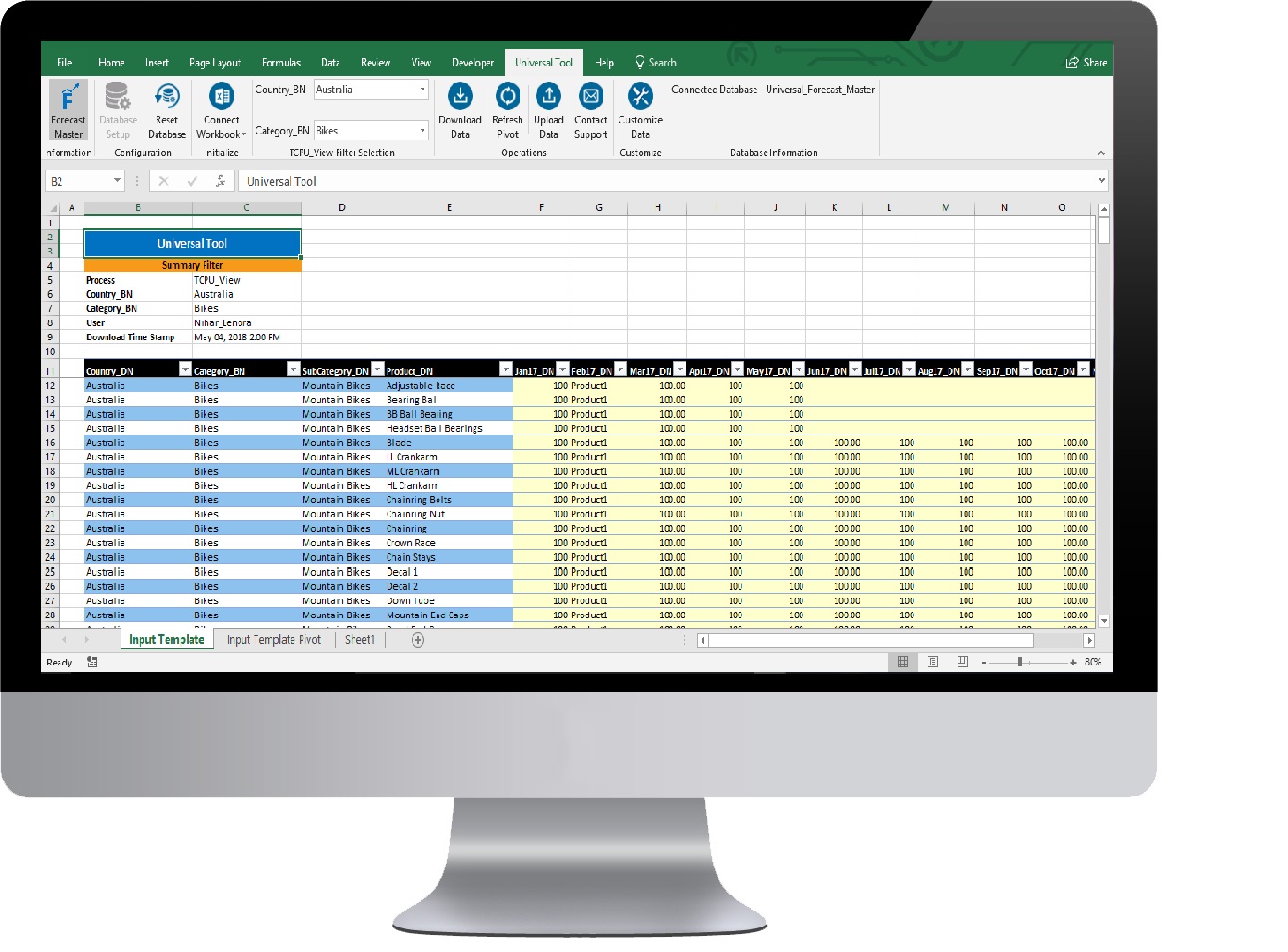- Home|
- Forecast Master
Forecast Master

Forecast Master reduces your planning and Reporting Efforts
ForecastMasterTM product allows flexibility to define dynamic model process templates of Corporate Performance Management for any company to consolidate financial data, planning, forecasting and budgeting in a secured, collaborative, centralized, and scalable way. It allows creating number of model templates required for each department as per their processes and setup the new CPM process within a minutes of time.
How to Use Forecast Master
Forecast Master product provides four steps process to define new CPM process.

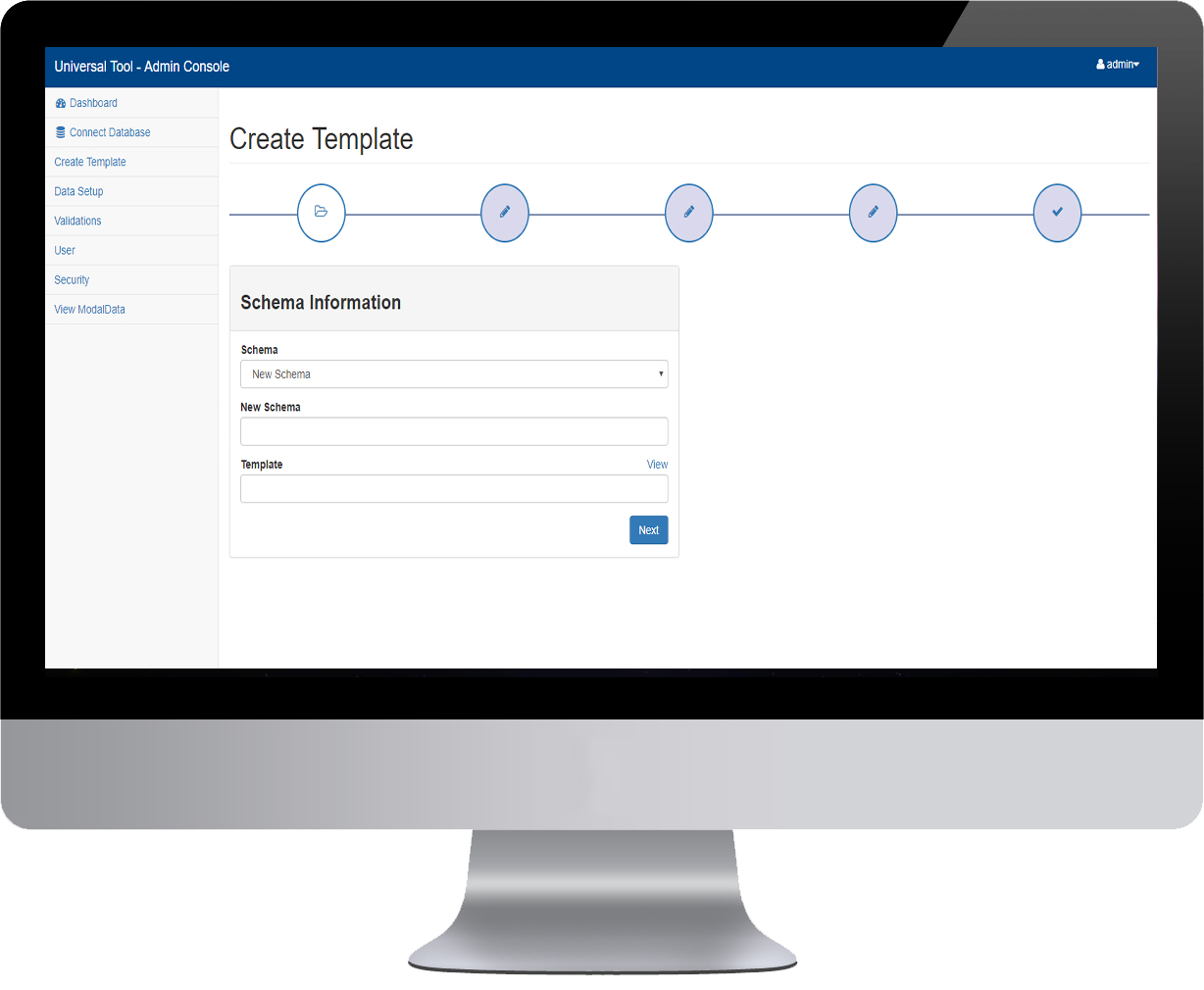
Custom Modelling/Template
This is the first step in which the user will be able to create a Model/Template as per their Business Financial Process.
User is given the feasibility to define the Filters, Granularity items for their Business Process.
Once this step is completed, Database will be created and ready for the user to access in other steps.
Data Setup
In the above step, once the Model / Template is created, then user can use this step to import the data to database using the CSV file within a minutes of time.
This step gives the feasibility to the user to download a CSV file with the pre-defined header that gives the user better understanding of what data to be import to the database.
User is given another feasibility to validate the data to avoid errors, which helps him/her to reduce the risk of inserting the duplicate data.
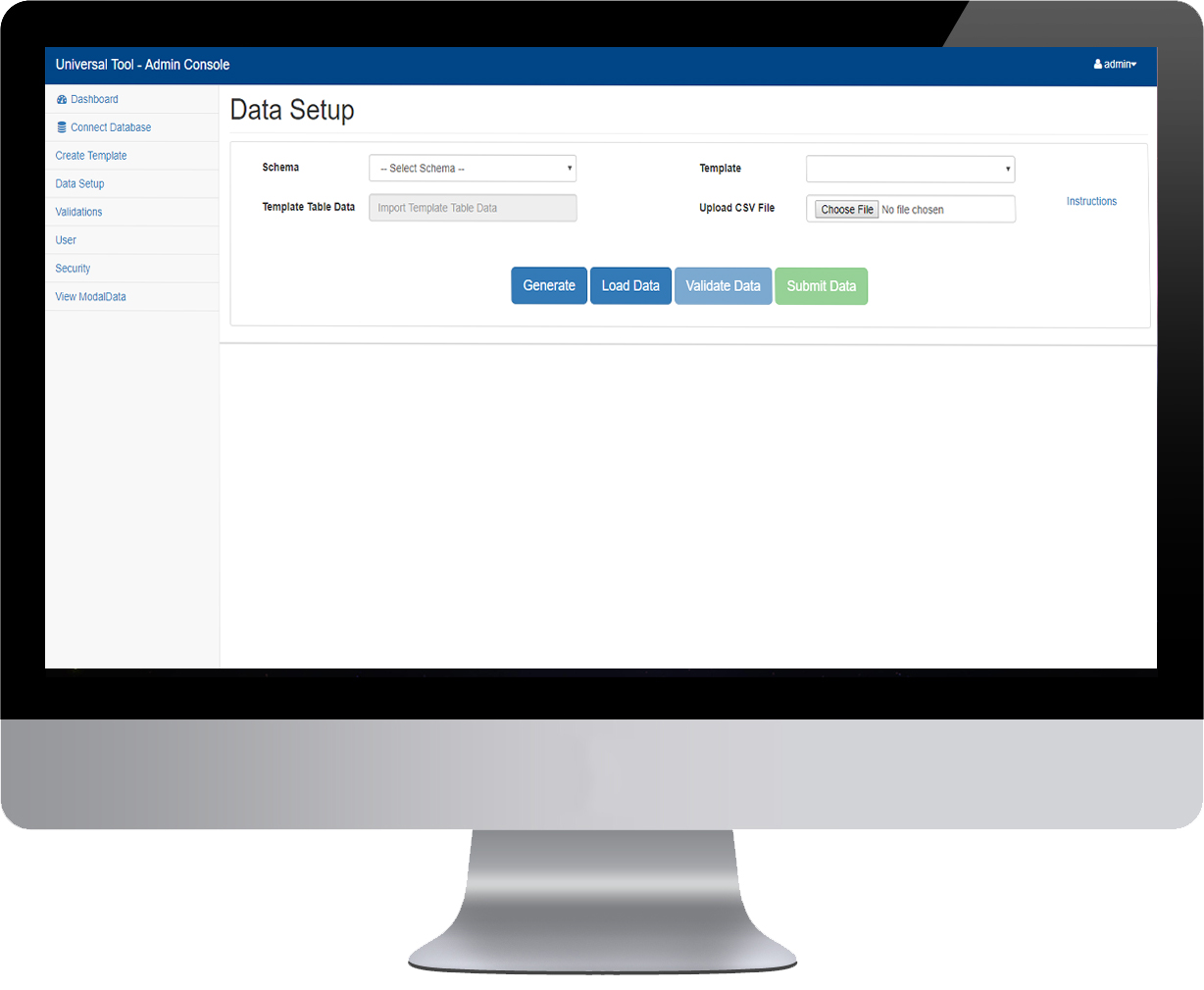

Security & Validations
Security
For providing the security to the different users, one needs to create/add users and user roles based on the business requirement.
Once the users created, then using the security you can provide various levels of access to different users based on the requirement.
Without giving the access user will not be able to access any data.
Validations
User can create different validations that he/she wants for the created template. Some of the validations that our tool supports are Min, Max, Variance Percent, Variance Value, Start Date & End Date.
Based on the selected validations for the template, those validations applied to the Excel Add-In while performing the upload operations.
Excel Add-in Setup
This is the last step in the process, once all the above steps are completed. User will be given a setup to Install Excel Add-in.
Once the Setup is installed in the user Machine.
User will be able to work with the Installed Add-in using Microsoft Excel.